Watch on Google sheets
Step 1: Link your Google account to Mason
Step 2: Connect a Google Sheet to a project
You can connect a google sheet either by pasting the sheet URL or by selecting it from the sheet picker
Step 3: Linking design layers with the columns in the Google Sheet
Step 4: Enabling the watch on the Google Sheet
- Once you have linked the design to the data, you can enable or disable the watch by clicking on the 🔗 link icon against the Google sheet name as shown in the image below.
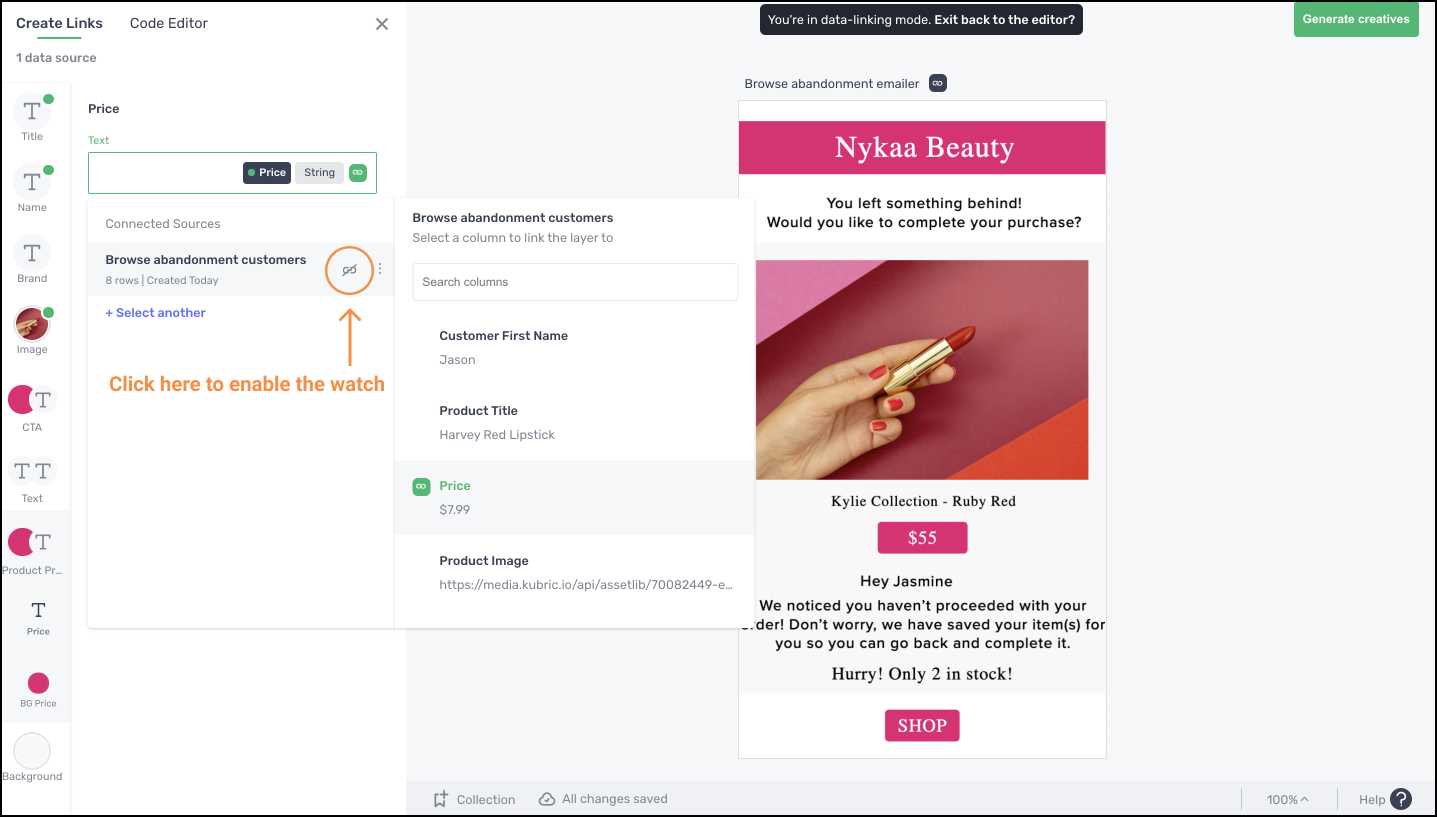
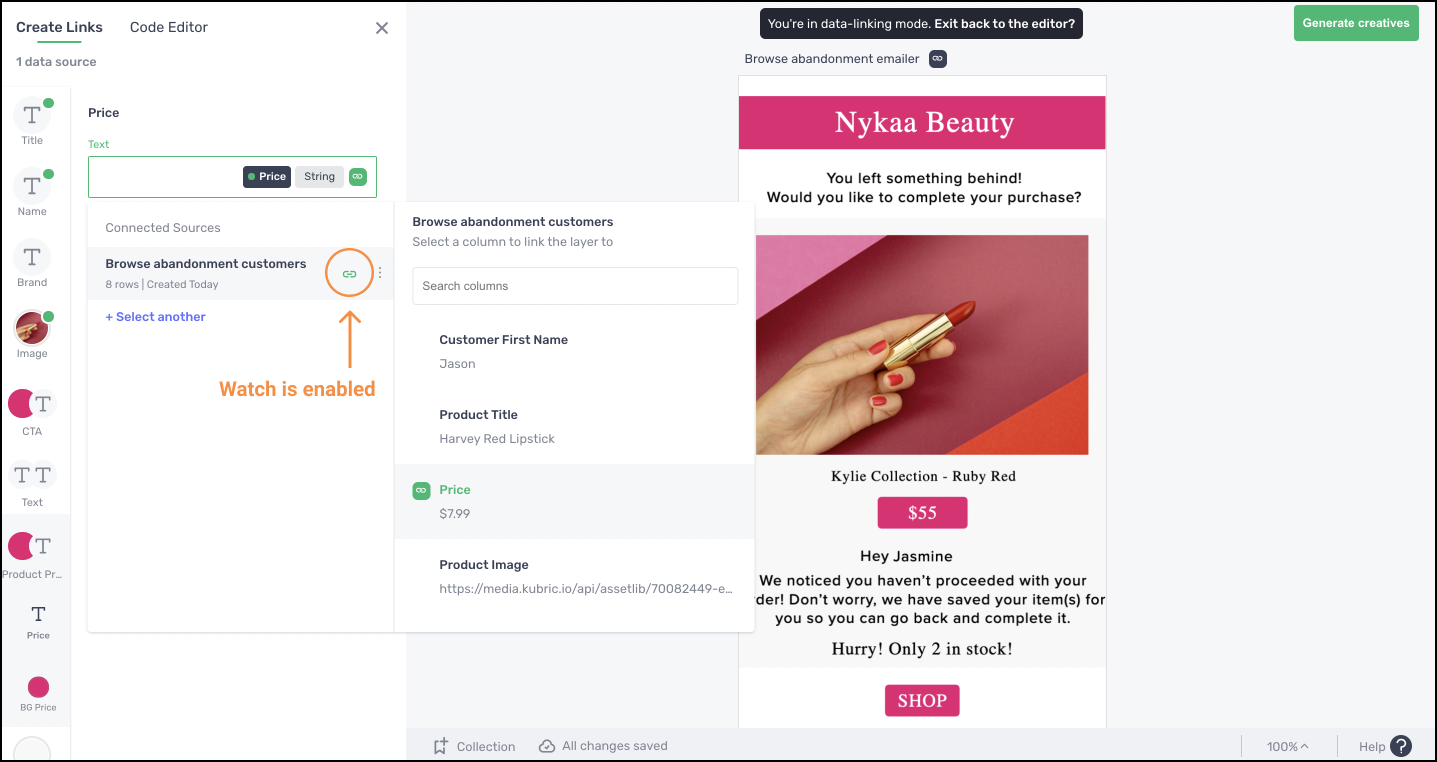
Updated about 1 month ago
